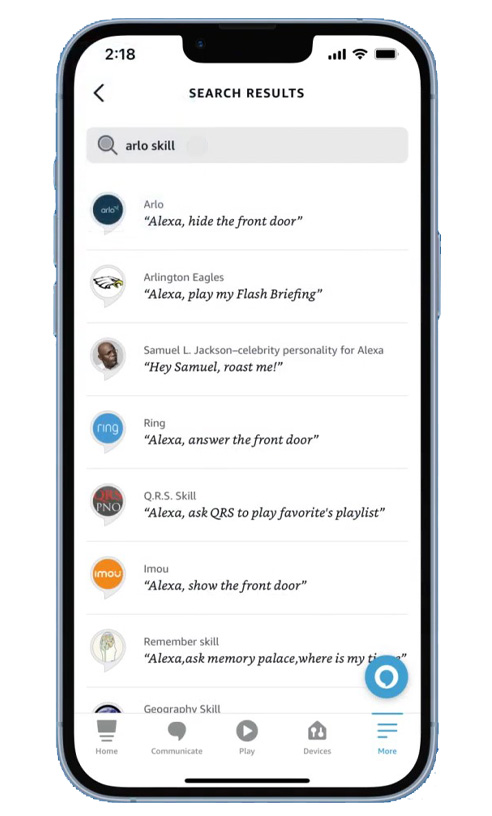How to Enable Arlo Alexa Skill on Arlo Secure App?

Smartly control your Arlo devices by connecting them to Amazon Alexa. Arlo’s ability to pair up with smart devices like Alexa has made it possible to manage the Arlo devices through voice commands. Turn on and off the Arlo camera by simply using voice commands “Alexa, turn on Arlo Camera”, or “Alexa, turn off Arlo camera”. However, prior to turning your home a little more smart by controlling your Arlo devices via Alexa, connect Arlo to Alexa. To get this entire task done, you need to enable Arlo Alexa skill on your Arlo account. Two approaches can be followed to make them connected:
- Using Arlo Secure App
- Via Alexa App
Keep reading this post further to get to know both approaches so that you can connect your Arlo devices to Amazon Alexa.
Let’s Help You Enable Arlo Alexa Skill
Before you begin connecting your Arlo and Alexa accounts using their apps, confirm that you have a stable internet connection at your home. With that said, we suggest you check your WiFi router. It should be powered on and receiving steady power. Ascertain that it can provide you a reliable internet connection so that you can get through the connection process with ease.
Besides, the app that you’re going to use to enable Arlo Alexa skill should be installed on your smartphone. You can download the Arlo app for iPhone or Android if you want to use this one. Otherwise, install the Amazon Alexa app.
Finally, check that your Alexa and Arlo devices are powered on while you’re trying to connect them.
Once you’re done making the initial preparations, let’s move ahead and connect the Arlo Secure app to the Alexa App.
Approach 1: Using Arlo Secure App
- Tap on the Arlo Secure app icon to run the app.
- If you’re not yet logged in, then use the Arlo cloud account login details and do the login.
- Upon logging in, you’ll reach the admin dashboard.
- Tap on the Profile icon on the top left corner of the screen.
- Next, select Connected Accounts option.
- Select Alexa and tap Allow.
- There are two options now:
a. If Alexa app is installed: The Account linking screen will display now. Tap on the Link option.
b. When Alexa App is not installed: Sign in to the Amazon account now and tap Allow when you’re prompted to do so.
- Select Finish once you’ve made the desired changes.
This way you can connect Alexa and Arlo apps using the Arlo camera setup app. You can now control your Arlo devices like cameras and lights by using the Alexa device.
Approach 2: Using the Amazon Alexa App
- Launch the Amazon Alexa app installed on your smartphone.
- At the left bottom corner of the app screen, tap on More.
- Now, select Skills & Games.
- Using the search bar on the top, search for Arlo in Alexa Skills.
- Now, tap on ENABLE TO USE.
- The Login screen will open up now.
- Using the Arlo login details, log in to your Arlo secure account.
- You need to verify your identity now by entering the code received on your phone number.
- Next, tap on Allow to link your accounts.
That’s it! You have successfully enabled Arlo Alexa skill and linked both accounts.
After you connect your Arlo and Alexa account by enabling the Arlo Alexa skill, you are all set to command Alexa devices like Echo Dot. Here are the commands that you can use:
- To view the last motion detected by the camera, use “Alexa, show me the last motion. “
- Use the command, “Alexa, Go home” when you want to return to the main home screen.
- “Arlo, Turn on Arlo Security light” say this when you want to turn on the Arlo light.
- When you want to stop, say, “Alexa, Stop”
- To view the live feed, you need to say “Alexa, Show Arlo camera”
These are a few examples. You can use many more commands to manage your Arlo security devices from Alexa device.
In a Nutshell
Arlo and Alexa are two smart home devices that have made millions of users’ lives a lot easier. Both smart devices combined together provide you with a convenient way to manage your security devices. Through this blog post, we have shed light on two different ways to enable Arlo Alexa skill to connect Arlo devices to Amazon Alexa devices. You can use any of the apps from the Alexa app or Arlo Secure app to carry out this process. The minute the connection is formed, you can begin controlling your security devices using Amazon Alexa.
Tags: Arlo Alexa Skill, Arlo app for iPhone, arlo camera setup