Arlo Camera Disappeared from App along with Recordings: Fixed
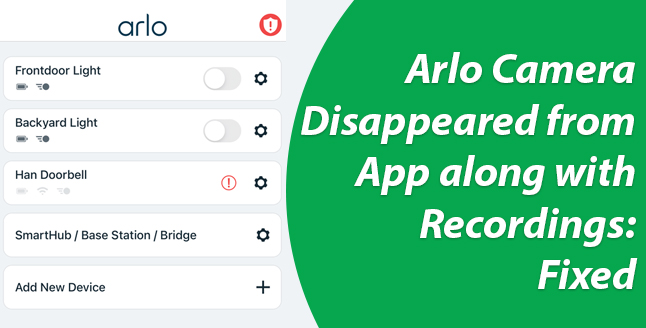
Arlo cameras can be easily managed through a mobile application specifically designed for devices brought in by the company. It means no matter whether you own an Arlo Base Station, doorbell, or camera, the Arlo app has management functions for all. But, these days, camera users are facing peculiar problems during the device management process. According to them, their Arlo camera disappeared from the app along with recordings.
Is your Arlo security camera also missing from the Device page of the Secure mobile app? If yes, then you can lean on this post to get the problem resolved. But, before you proceed, be sure to check the next section and learn why it happened.
Why Arlo Camera Disappeared from App?
The major reason why the Arlo camera is missing from the app is an outdated version of the mobile application. Thus, you should not wait to install the latest version of the Arlo Secure app. The instructions to upgrade the app vary as per the OS of the mobile phone you own.
All you are supposed to do is navigate to the application store of your mobile phone or tablet. After updating the app, check the Device list and see if you are able to locate your Arlo security camera there. If yes, then no further troubleshooting is required. Otherwise, move to the next section of the post. But, before that, you should try checking the same through the Arlo login web URL.
How to Check If Camera Appears on Web Portal?
On a computer connected to the same frequency band as your Arlo security camera, open a web browser, and input my.arlo.com into the address bar. Complete the login process using your Arlo account details and click Devices. Can you see your Arlo security camera there? If yes, then you can check for recordings and perform other tasks.
Solutions: Arlo Camera Disappeared from App
The disappearance of your Arlo camera from the app can be fixed easily with the implementation of the tactics rounded up here. But, you are advised to make sure that the camera’s battery is fully charged before starting the troubleshooting process. This is because, at times, the camera disappears from the app and web portal due to low battery. If your camera runs on direct power, do the necessary.
1. Upgrade the Mobile Software
It is not always the app’s outdated version that halts the appearance of the Arlo security camera. Sometimes, it is an outdated version of the mobile device’s operating system forcing a few apps to act out. Perhaps, the Arlo Secure app has become a victim of the same. Well, it might be affecting your mobile usage experience too. So, without waiting for a moment, you should update the mobile OS. You can do this easily through the Settings section of the mobile phone.
2. Reboot the Camera
Technical glitches cannot be overlooked when it comes to causing problems related to security cameras. This is to inform you that technical glitches can completely shut the gates to access the Arlo setup dashboard. Therefore, you are advised to do away with them with the simplest hack of rebooting. The only thing you need to do is remove the camera’s battery from its casing and wait for 10-20 minutes. Once done, connect the battery back and check whether the Arlo camera shows up or not.
3. Reinstall the App
A major problem with the app can also force you to conclude that Arlo camera disappeared from the app. To eliminate that major issue, it is recommended that you uninstall the Arlo Secure app and install it once again. Don’t worry! It won’t require a lot of effort. You just need to long-press the app icon and look for the option labeled Uninstall. Tap it and let the process get completed. The app can be downloaded from the respective application store of your mobile phone or tablet. However, you might be asked to input your Arlo account details after that.
4. Reset the Camera
If every attempt made by you to make your Arlo camera appear on the device list has gone wasted, you should reset Arlo camera. Doing so will provide you with an opportunity to set up the security camera again. For resetting the camera, simply look for the Sync button and press it for 3-7 seconds. Your wireless security camera will reset to the default factory settings and you can set it up once again.
To Wrap Up
Millions have complained that Arlo camera disappeared from app. But, on the other hand, they have also stated that they have been able to get rid of the issue with the help of the techniques highlighted above. We are hopeful that like other users, you will also be successful in fixing the issue.
Tags: Arlo App, arlo app issues, arlo camera setup, camera issues, camera recording disappeared from app
